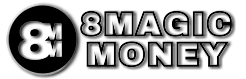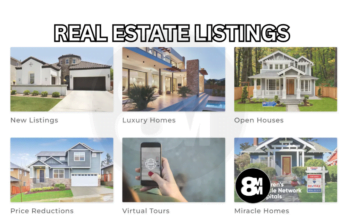Welcome to our comprehensive guide on ensuring seamless transactions with Cash App. Cash App is a widely used platform for transferring money, but users sometimes face the frustrating issue of payments being declined. In this article, we’ll delve into the reasons behind payment declines on Cash App and provide effective solutions to help you navigate through this challenge effortlessly.
Common Reasons for Payment Declines on Cash App
- Insufficient Funds: One of the primary reasons for payment rejection is insufficient funds in your Cash App account. Ensure that your account has enough balance to cover the transaction.
- Card Expired or Invalid: If the card linked to your Cash App account has expired or is invalid, payments will likely be declined. Regularly update your card information to avoid this issue.
- Network Issues: Poor internet connectivity can lead to transaction failures. Make sure you have a stable internet connection before initiating any payments.
- Security Concerns: Cash App has robust security measures, and sometimes it may flag a transaction as suspicious. This could happen if you’re making an unusually large payment or if the recipient is not in your contact list.
READ: GCash Unable To Process Request (Solved)
Proactive Measures to Prevent Declines
Now that we’ve identified potential issues, let’s discuss proactive steps to prevent payment declines.
1. Regularly Monitor Your Balance
Keeping a close eye on your Cash App balance is crucial. Regularly check your account to ensure there are sufficient funds to cover your intended transactions. This simple habit can significantly reduce the chances of payment rejections.
2. Update Card Information Promptly
Credit and debit cards expire, and if the card linked to your Cash App is outdated, transactions will be declined. Stay proactive by updating your card information as soon as you receive a new one from your bank.
3. Maintain a Stable Internet Connection
A stable internet connection is vital for successful transactions on Cash App. Before initiating any payment, confirm that your device is connected to a reliable network. This small precaution can save you from the inconvenience of declined payments.
4. Verify Recipient Information
If you’re sending money to someone new or if the transaction seems unusual, double-check the recipient’s information. Ensuring accuracy in the recipient’s details minimizes the risk of security-related payment declines.
READ: How to Get Money Out Of A Closed Cash App
Troubleshooting Payment Declines
1. Contact Cash App Support
If you’ve addressed the common issues and are still facing payment declines, it’s time to reach out to Cash App support. They can provide personalized assistance and investigate any potential issues with your account.
2. Check for App Updates
Outdated applications may encounter glitches. Ensure your Cash App is up to date by regularly checking for and installing any available updates. This simple step can resolve compatibility issues that may lead to payment declines.
3. Review Transaction History
Analyzing your transaction history can offer insights into past declines. Look for patterns or recurring issues, and use this information to make informed decisions for future transactions.
Conclusion
In conclusion, preventing payment declines on Cash App involves a combination of proactive measures and troubleshooting steps. By regularly monitoring your account, updating card information, maintaining a stable internet connection, and verifying recipient details, you can significantly enhance your transaction experience.
READ: Why Won’t My Cash App Send Bitcoin?