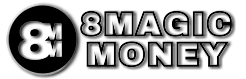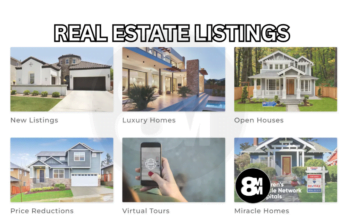Let’s face it, mobile payment platforms have made life easier for billions of people worldwide. According to Statista, these platforms accounted for roughly half of the world’s e-commerce transactions in 2022. Why is this so? In a time where convenience is king, these digital financial services have proven to be very efficient. They allow us to manage our finances with just a few taps on our smartphones.
GCash which was launched in the Philippines in 2004, is one such mobile wallet that has made life easier for its users. However, despite its impressive functionalities, many users are now complaining that they occasionally encounter the error message “Sorry, we are unable to process your request” when they try to send money on the app. If you are one of those users, this guide was written with you in mind. You will find out the possible causes of this error, and what you can do to fix it.
READ: Venmo Bank Verification Not Working, How To Fix?
Common Reasons for the GCash Unable to Process Request Error

Several factors can contribute to the “GCash Unable to Process Request” error. Let’s take a closer look at some of the most common causes:
1. Poor Internet Connection
A stable internet connection is crucial for using GCash. If your internet connection is weak or intermittent, it can lead to this error. Ensure that you have a strong signal or connect to a reliable Wi-Fi network.
2. Server Issues
GCash relies on its servers to process transactions. Sometimes, the error might occur due to server maintenance or technical glitches. In such cases, the issue is usually temporary and can be resolved by waiting for GCash to fix it on their end.
3. Outdated App
Using an outdated version of the GCash app can also lead to errors. Developers frequently release updates to improve the app’s functionality and fix bugs. Make sure you have the latest version installed on your device.
4. Incorrect User Information
Double-check your personal information on your GCash account. Any discrepancies or inaccuracies can cause transaction failures. Ensure that your account details, such as your name, email, and mobile number, are correct.
5. Account Issues
Account issues can also cause the “Unable to process request” error message. This can happen if your account has been suspended or blocked, which can be caused by suspicious activity, violating GCash’s terms and conditions, or technical issues.
READ: Fix Venmo Issue with Payment Try Again Later
Solutions to Resolve the “GCash Unable to Process Request” Error
Now that we’ve identified the possible reasons for this error, let’s explore the solutions to resolve it:
1. Check Your Internet Connection
Start by ensuring you have a strong and stable internet connection. If you’re using mobile data, switch to Wi-Fi or relocate to an area with a better signal. A reliable internet connection is the backbone of using GCash.
2. Verify GCash Server Status
If you suspect server issues, visit a platform like UpdownRadar or Downdetector.ph to check for any reports regarding server maintenance or outages. In such cases, all you can do is wait for GCash to resolve the issue on their end.
3. Update Your GCash App
Regularly update your GCash app to the latest version available on your device’s app store. Developers release updates to address bugs and improve the app’s performance. Updating the app can often fix the “Unable to Process Request” error.
4. Clear the GCash App’s Cache And Data
Clearing the GCash app’s cache and data will reset the app to its default settings and delete all of its temporary files. This can help to fix minor technical issues, such as the “Unable to process request” error message.
To clear the GCash app’s cache and data, follow these steps:
- Open the Settings app on your device.
- Go to Apps > See all apps.
- Find the GCash app and tap on it.
- Tap on Storage & cache.
- Tap on Clear cache and Clear storage.
On iPhone, you can simply uninstall the app and reinstall it again.
4. Review Your Account Information
Double-check your account information, including your name, email address, and mobile number. Ensure that all details are accurate. If you discover any discrepancies, correct them immediately.
5. Check Your Account Status
Make sure your account is not suspended or blocked. You can check your account status by logging into your GCash account and going to My Account > Account Status.
6. Contact GCash Customer Support
If you have tried all of the above steps and are still getting the “Unable to process request” error message, you may need to contact GCash customer support for assistance.
You can contact them through the following channels:
- GCash app: Go to My Account > Help > Contact Us.
- GCash website: Go to https://help.gcash.com/ and click on the Contact Us button.
- GCash social media: Send a message to GCash on Facebook, Twitter, or Instagram.
- GCash hotline: Call (02) 8888-1122 or 2882.
GCash customer support is available 24/7 to assist you with any problems you may be experiencing.
Conclusion
The “GCash Unable to Process Request” error can be a frustrating roadblock when trying to make a transaction such as sending money. However, by understanding the common causes and following the practical solutions provided in this guide, you can resolve the issue and enjoy seamless transactions with GCash.
Remember that a stable internet connection, up-to-date app, accurate account information, and a sufficient account balance are key to ensuring a smooth experience with GCash.
READ: How to Get Money Out Of A Closed Cash App