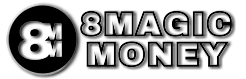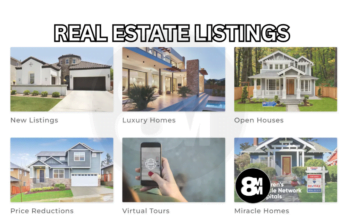Venmo, a widely acclaimed digital wallet, is renowned for its seamless transactions and peer-to-peer money transfers. As security continues to be a top priority, Venmo requires users to verify their bank accounts. However, at times, users face challenges during this bank verification process. In this detailed guide, we’ll delve into the common reasons behind Venmo bank verification not working and effective solutions to address them.
Understanding the Bank Verification Process
Before troubleshooting, it’s vital to grasp how the Venmo bank verification system operates. This process ensures that the linked bank account is valid, operational, and belongs to the user.
- Micro-transactions: Venmo makes two small deposits to the linked bank account. Users must report these amounts to complete the verification.
- Instant verification: With online banking credentials, users can instantly verify their accounts. This method skips the micro-transactions step.

Common Reasons for Verification Failures
Various factors might hinder the bank verification process on Venmo. Pinpointing the root cause is essential for finding an appropriate solution. The most common reasons include:
- Incorrect bank details: Entering wrong account numbers or routing details.
- Micro-transaction discrepancies: Not correctly reporting the small deposits made by Venmo.
- Connectivity issues: Weak internet connection can interrupt the verification.
- Bank’s security measures: Some banks have strict security protocols that may interfere.
Steps to Resolve Venmo Bank Verification Issues
1. Double-check Bank Details
Always ensure that the bank account number and the routing number have been correctly entered. These numbers are often long and can be easily miskeyed. If you find any discrepancies, update the details and retry the verification.
2. Review Micro-transactions
Wait for a couple of business days after linking your account to see the micro-transactions from Venmo. Once they appear, report the exact amounts in the Venmo app. If the amounts are incorrectly reported multiple times, your bank account may get temporarily locked. In such cases, you’d need to contact Venmo support.
3. Ensure Stable Internet Connectivity
A steady internet connection is crucial during the verification process. Any disruptions can lead to failures. Make sure you’re connected to a reliable network and that the Venmo app is updated to its latest version.
4. Consult Your Bank
Some banks have robust security measures that might block external verification attempts, including those from Venmo. If you suspect this to be the cause, contact your bank. They can provide guidance or possibly whitelist Venmo’s verification attempts.
5. Use Instant Verification
If the micro-transactions method continues to fail, consider using the instant verification option. By logging in with your online banking credentials, you can bypass the need for reporting micro-transactions.
6. Contact Venmo Support
If all else fails, reaching out to Venmo’s customer support can provide more personalized assistance. They have access to tools and information that can pinpoint and rectify the issue.
Preventing Future Verification Issues
To avoid recurring issues:
- Update regularly: Ensure that the Venmo app is always updated. Developers often release patches that fix known bugs.
- Stay informed: Keep an eye on Venmo’s official channels for any announcements related to bank verification. Being proactive can save time.
- Educate yourself: Familiarize yourself with your bank’s policies regarding third-party accesses like Venmo. Being informed helps anticipate potential issues.
READ: Fix Venmo Issue with Payment Try Again Later
Conclusion
Bank verification is a crucial security step in the Venmo user journey. While it can occasionally present challenges, understanding the underlying reasons and following the steps outlined above can simplify the resolution process. Remember, the goal is to ensure a safe and seamless transaction environment for all users.