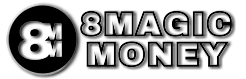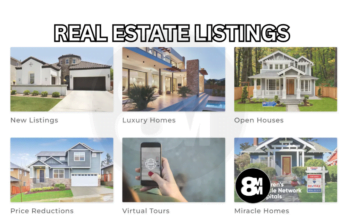Navigating digital payment platforms like Venmo can sometimes be complex. Many users have encountered the perplexing “There was an issue with your payment. Try again later” message. If you’re among those individuals, we understand the inconvenience and are here to guide you through the potential causes and solutions.
Reasons for the “Try Again Later” Error Message
The following are some of the reasons why Venmo might be declining your payments and steps to fix them:
1. Payment Infrastructure and Traffic Overload: Venmo’s vast user base results in a heavy inflow and outflow of transactions. While the system is designed to handle this, there can be moments of peak activity causing temporary delays.
Solution: We recommend waiting for a few minutes and then reattempting the transaction.
2. Connection Issues: Internet connectivity can be a culprit. If Venmo’s server cannot communicate with your device, the “Try Again Later” message may surface.
Solution: Ensure you have a stable internet connection. Switching between Wi-Fi and mobile data can sometimes rectify this issue.
3. Outdated Application: Running an outdated version of Venmo might lead to compatibility issues, which could trigger this message.
Solution: Regularly updating the app ensures a smooth experience. Visit your device’s app store and update Venmo to its latest version.
4. Account Verification and Restrictions: Venmo’s priority is its users’ security. The system might flag suspicious activity or require additional verification for large sums.
Solution: We advise verifying your identity in the app’s settings. In cases of larger transactions, consider breaking it down into smaller chunks.
5. Bank or Card Restrictions: Your linked bank or card might have limitations that prevent certain transactions.
Solution: Check with your bank regarding any transfer limits or restrictions that might be applicable.
Optimizing the Venmo Experience
1. Enable Notifications: By turning on notifications, you’ll be immediately informed of any issues or requirements, allowing for quicker troubleshooting.
2. Link Multiple Payment Methods: Having a backup payment method can be beneficial. If one method fails, you can swiftly switch to another.
3. Regularly Review Transaction History: Keeping a keen eye on your transaction history can provide insights into any recurring issues, making them easier to address.
4. Be careful about what information you share on Venmo. Don’t share your personal information, such as your full name, address, or phone number, with people you don’t know well.
5. Engage with Venmo Support: While we provide a general overview, the Venmo support team is equipped to handle specific account-related queries. Reaching out can expedite solutions.
Conclusion
The digital age brings convenience but also its set of challenges. We believe that with the right information and a proactive approach, you can seamlessly navigate platforms like Venmo. The next time you face the “Try Again Later” issue, you’ll be well-equipped to handle it.
READ: Why Won’t My Cash App Card Unlock?