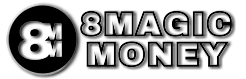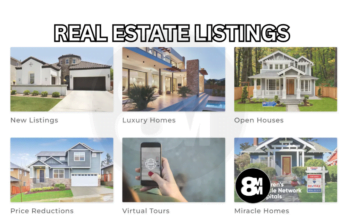In this time of digital finance, the ability to transfer funds between different platforms has never been more important. Chime and Cash App are two popular financial services that allow users to manage their money and make payments. While both platforms offer convenient features and user-friendly interfaces, there is a common question that arises: can you send money from Chime to Cash App? We tackle this query in the paragraphs that follow.
Sending Money from Chime to Cash App, Possible or Not?
Unfortunately, direct money transfers from Chime to Cash App are not currently possible. This is because both platforms operate on separate networks and do not have a direct integration. However, this doesn’t mean that transferring funds between the two is impossible. A couple of alternative methods can be employed to achieve this goal.
Sending Money from Chime to Cash App Via Debit Card
One effective method involves linking your Chime debit card to your Cash App account. This allows you to use your Chime card as a funding source for Cash App transactions. To do so, follow these steps:
-
Open the Cash App and tap on the “Banking” or “My Cash” tab.
-
Select the option to “Add a Bank Account” or “Add Debit Card.”
-
Choose the option to add a debit card and enter your Chime debit card details.
-
Verify and confirm the link between your Chime account and Cash App.
Once your Chime debit card is linked, you can transfer money from Chime to Cash App by following these steps:
-
Open the Cash App and tap on the “Banking” or “My Cash” tab.
-
Click on “Add Cash” and enter the amount you want to transfer.
-
Select your Chime debit card as the funding source.
-
Review the transfer details and confirm the transaction.
READ: How to Receive Payments Into Your Chime Account
How to Send Money From Chime to Cash App Without Debit Card
Another alternative method is to utilize Chime’s “Pay Anyone” feature. This feature allows you to transfer money to anyone, even if they don’t have a Chime account, and without utilizing a debit card. To use Pay Anyone, follow these steps:
-
Open the Chime app and tap on the “Move Money” tab.
-
Select the “Pay Anyone” option.
-
Enter the recipient’s email address, phone number, or $Cashtag.
-
Enter the amount you want to transfer and add a memo if desired.
-
Review the transfer details and confirm the transaction.
FAQs
1. How long does it take to transfer money from Chime to Cash App?
The transfer time can vary depending on the method used. Direct transfers using a linked debit card are typically instant, while Pay Anyone transfers may take up to 2 business days.
2. Are there any fees associated with transferring money from Chime to Cash App?
There are no fees associated with transferring money from Chime to Cash App using either method.
3. What is the maximum amount I can transfer from Chime to Cash App?
The maximum transfer amount depends on your Chime account limits and Cash App’s daily sending limits.
4. What if I don’t have a Chime debit card?
If you don’t have a Chime debit card, you can make use of the Pay Anyone feature to transfer money from Chime to Cash App. However, you will need to have the recipient’s email address, phone number, or $Cashtag to complete the transfer.
Conclusion
While direct transfers from Chime to Cash App are not currently available, two alternative methods allow you to seamlessly transfer funds between the two platforms. Both linking your Chime debit card and using Pay Anyone are convenient and fee-free options available for managing your money across different platforms.