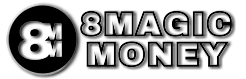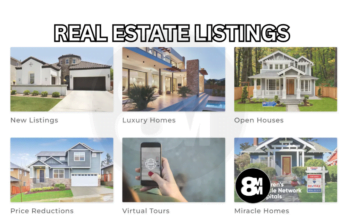Life happens, and sometimes that means losing access to your trusty Venmo account. It might be a lost phone, a forgotten number, or just a general tech brain-fart. But fear not, financially-challenged friend! Even without your trusty mobile number, there are ways to reclaim your Venmo throne.
Option 1: The Trusted Device Rescue Mission
Remember that laptop you used for that epic group pizza order last month? Dust it off, fire it up, and head to Venmo.com. If you’ve logged in there before, you might just bypass the pesky phone verification and waltz right into your account. Bonus points if you haven’t updated your phone number since then – you can sneakily add your new digits once you’re in.
Option 2: The Password Reset Redemption Arc
Did your memory take a vacation to the Bahamas along with your phone number? Not a problem! Go to Venmo’s login page and click “Forgot Password?”. Enter the email address linked to your account, and Venmo will send you a mystical password reset link. Follow its siren song, create a new, super-secure password (and maybe write it down this time!), and regain your Venmo mastery.
Option 3: The Venmo Support Cavalry Rides In
Sometimes, even heroes need help. If the first two options haven’t worked their magic, it’s time to call in the reinforcements: Venmo Support. Visit their Help Center (https://help.venmo.com/hc/en-us) and submit a request. Be ready to arm them with your full name, email address, past transaction details, and any other proof you’re the rightful owner of that Venmo kingdom. The bravest support agents will then embark on a quest to verify your identity and restore your rightful access.
Frequently Asked Venmo-less Questions:
- I forgot my email address too! Is all hope lost? Not necessarily! If you remember any past transactions made to or from your account, those details can be helpful ammo for Venmo Support to verify your identity.
- Can’t I just create a new account with my new phone number? Technically, yes. But you’ll lose all your transaction history and past contacts. Plus, who wants to start from scratch when you can reclaim your digital kingdom?
- Is this a good time to remind everyone to update their contact info? Absolutely! Go forth and conquer your Venmo settings now, brave adventurer! Add your current email address and phone number, just in case the memory gremlins come knocking again.
Remember, losing your phone number doesn’t have to mean losing your Venmo mojo. With a little persistence and these handy tips, you’ll be back to splitting bills and sending emojis in no time! Keep calm and Venmo on, everyone!
You Might Be Interested: Venmo Not Sending Code To Phone? How To Fix