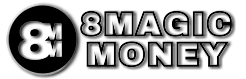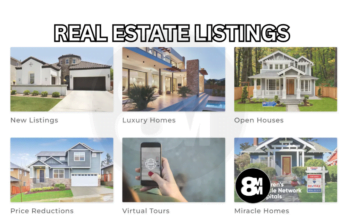Ever had that chilling feeling of realizing you left your wallet at home? Cash App comes to the rescue, letting you send and receive money instantly. But what about security? Enter the Cash App Security Lock, your digital guardian against unauthorized transactions. In this blog, we’ll delve into everything you need to know about this crucial feature, including:
What is the Cash App Security Lock?
It’s like a two-factor authentication for your finances! This optional setting adds an extra layer of protection to your Cash App account by requiring your PIN, Touch ID, or Face ID for every transaction. Whether sending money, ordering a boost, or buying Bitcoin, you’ll have the ultimate control over your funds.

Here’s how it plays out:
- You initiate a transaction in Cash App.
- Before the money moves, Security Lock pops up.
- You authenticate with your chosen method (PIN, Touch ID, or Face ID).
- If successful, the transaction proceeds. Whew, your money’s safe!
READ: Chase Mobile App Not Working on Android or iOS (Fixed)
Why should I enable it?
Think of it as locking your door in a digital world. Here’s why it’s crucial:
- Prevents unauthorized access: Even if someone gets your login details, they can’t spend your money without the additional passcode or biometric verification.
- Adds peace of mind: No more worries about accidental payments or someone else using your account. Your hard-earned cash stays safe!
- Reduces the risk of scams: Phishing attempts and social engineering tricks become less effective with this extra layer of security.
How to enable the Cash App Security Lock:
It’s a breeze! Just follow these simple steps:
- Open the Cash App.
- Tap your profile picture in the top right corner.
- Select “Privacy & Security”.
- Toggle on “Security Lock”.
- Enter your PIN, Touch ID, or Face ID to confirm.
Bonus tip: Set up transaction notifications to get alerted every time money moves in or out of your account.
FAQs about the Cash App Security Lock:
- Can I disable the Security Lock? Of course! Just follow the same steps and toggle it off.
- What happens if I forget my PIN? Don’t fret! You can reset it through your email or linked phone number.
- Does the Security Lock work with all transactions? Yes, it covers sending and receiving money, Boosts, Bitcoin purchases, and even topping up your Cash App balance.
- Is the Security Lock foolproof? While highly effective, it’s essential to practice good digital hygiene like keeping your login details secure and avoiding suspicious links.
Final Words
The Cash App Security Lock is a powerful tool that helps you keep your money safe and secure. So what are you waiting for? Activate it today and enjoy peace of mind knowing your finances are under your control.
Bonus Tip: Don’t forget about other security measures like keeping your app updated, avoiding public Wi-Fi for sensitive transactions, and using strong passwords. Together, these practices can create a fortress for your Cash App account.
Remember, your financial security is worth the investment. So, go forth and lock it down!
READ: Cash App Account Closed? Can You Create A New One?